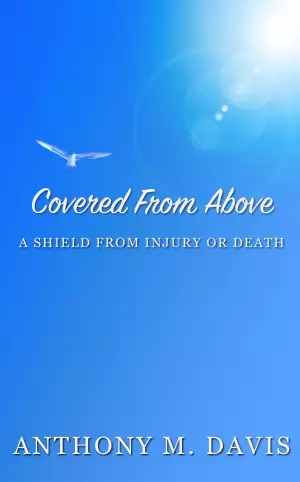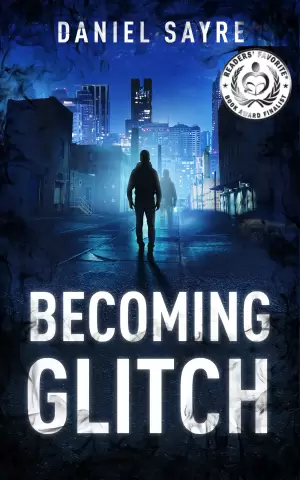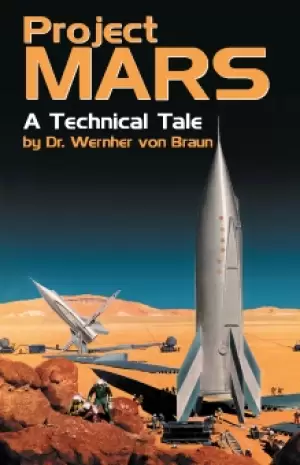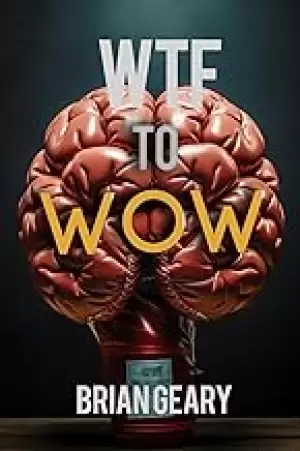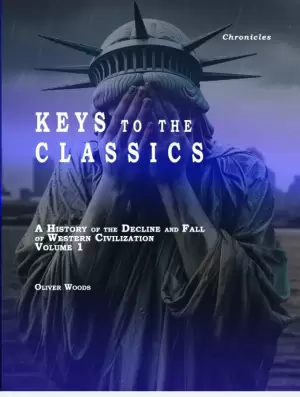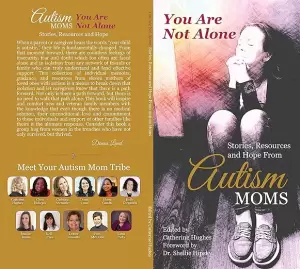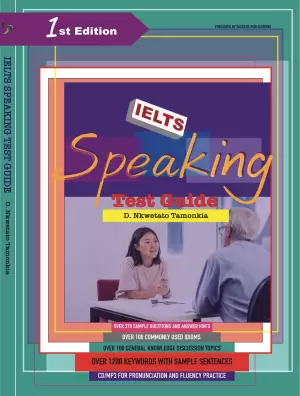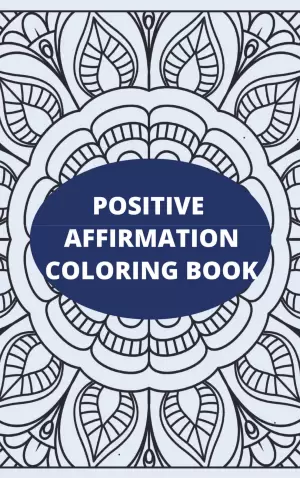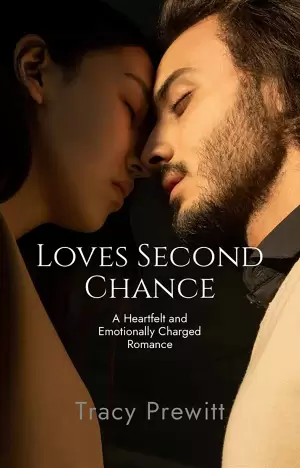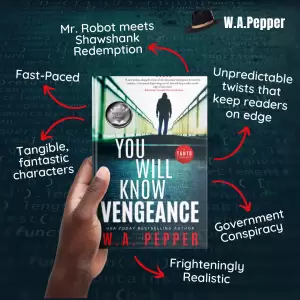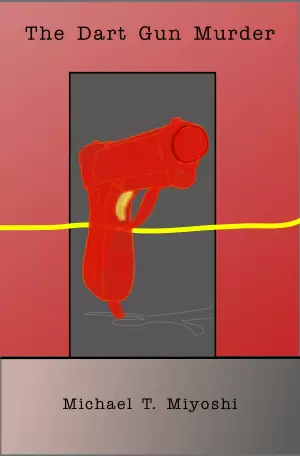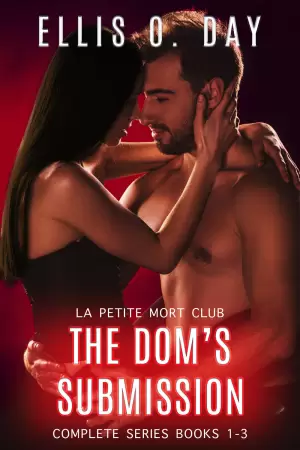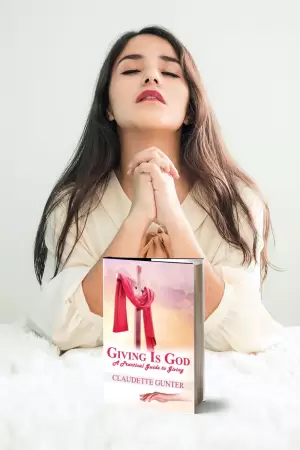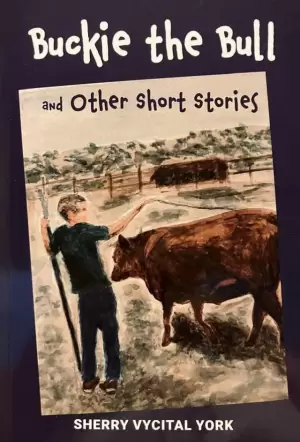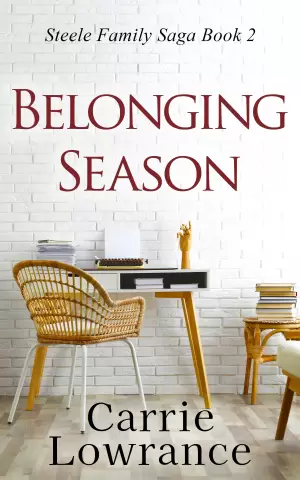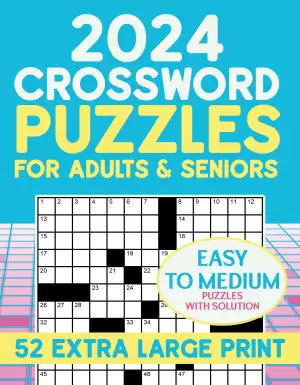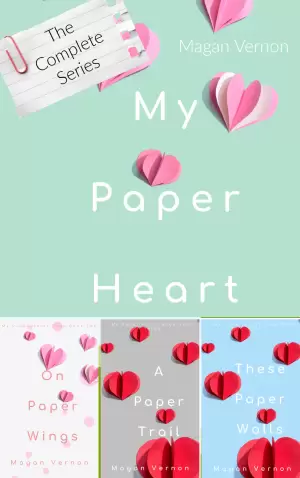Many site owners complain that their WordPress website is slow. For many reasons, WordPress website can load slowly. Avoiding some bad habits can make your website load faster. What you should avoid to do with your website and what you should do are described below.
Choose a good host for your WordPress site
The first and most important step of making a website load faster is using a good hosting. Shared hosting is not a good choice to make a website that will run fast. You need to choose either VPS or a dedicated server. VPS and dedicated server both are good enough to make a website run smoothly. Shared hosting will perform badly when the traffic is high on shared server but dedicated server is all yours and will always work smooth until the bandwidth limit is crossed.
With the type of hosting, you should also choose a good hosting company. Some cheap hosting companies provide low quality VPS and dedicated server package. It is better to buy hosting service from a popular company. You can also create a dedicated server at your home. Building a server is not an easy task so if you think it is better for you to pay some money monthly than building a dedicated server at your home, choose wisely the best company and choose either VPS or dedicated server package. When you are choosing a package, make sure it has unlimited bandwidth limit. If you run out of bandwidth at the middle of a month, it will be super bad for your website. If you have ecommerce business and your ecommerce website is built using WordPress, you should obviously choose a good hosting package which offers unlimited bandwidth of data and MySQL database both.
Caching plugins
Caching is important to make a website load faster. If users need to download all files and scripts every time from server’s default directory, it will slow down your website. WordPress plugins are great for problem solving. Caching can be done by using a plugin. There are many caching plugin in WordPress plugin directory. You do not have to use a paid caching plugin. As long as a plugin is doing its job, it does not matter if it is free or paid.
W3 Total Cache is the most popular free cache managing plugin. It is full with many features. You will find everything that you need to create cache of your website. Download this plugin from the WordPress directory and then activate from the dashboard of your WordPress website. This plugin is mandatory for all kinds of WordPress website. It can compress data of both blog sites and ecommerce sites.
Optimize database
When our computer’s performance is slow, we defragment the hard drive so our computer can easily read data. Same as like our computer’s hard drive, database of any kind of website need to be optimized. Optimize database tables so that other scripts can read database easily.
You can login to phpMyadmin and optimize database tables manually or make this job done by a plugin. Wp-DBManager will do the hard work for you. It can optimize database easily and perfectly to make your website load fast. Especially when you are the owner of a big ecommerce website built with WordPress, the database will be so huge and it will be almost impossible to manually optimize the database.
It is also mandatory to regularly clean up database. Remove tables and entries which are not important.
Image compression
Images take most of the space of a website. If you can compress all the images of your website, viewers will enjoy visiting your website super-fast. Sometimes we use high resolution images directly posts and pages, which is not good for website. In pages and posts, add link to the high resolution version of images but do not directly show them in posts and pages.
You can easily compress all images of your WordPress website by using plugins. JQuery Image Lazy Load WP is a great plugin which can stop images from loading until the user scroll down the page. So, if a user is visiting your website, he or she will see only images of the current div where they are in. This plugin does not actually shrink images but it stops images from loading when it is not mandatory.
WP Smush.it is the real image compressor. This plugin will compress all images that you uploaded and all images that you are going to upload. It will keep the quality as much required to show in average display and the without changing the quality too much, it will reduce the size. It will not only work with JPG but also GIF and PNG. With its advanced algorithm, all images will shrink perfectly and your website will get up to 70% more speed. Free version can only deduct 1 Mb from the main image size. So if you have a 3 MB image in your website, it will become 2 MB. The paid pro version can deduct images up to 5 MB.
Optimize root page of your website
Root page is where most of the visitors come first. Making this page faster is truly mandatory. With all other pages, optimize images of root page too. Try not to show flash content on homepage. If homepage load fast then the visitors will be impressed. It is better to show excerpt of content rather than showing the entire post when you are showing multiple articles on homepage. Let the visitors decide if they want to read the entire article. They can click on the link of your article and go to the single article page and read the entire content. You can add Thumbnail image with the excerpt at front-page.
Homepage of a blog should not contain so many articles. Limit the number of total articles showing on page. You can show around 10 articles and then keep option to go the second page to see titles and excerpt of another 10 articles.
Inactive plugins can slow down your website too. Inactive plugins will not work but codes are available on the server. Remove inactive plugins from the plugin section which will help to keep your website clean.
Do not fill up your website’s homepage with many widgets. Keep only the most important widgets on your homepage. A clean homepage will load fast and people will love surfing the rest of your website where they want to check only if they see that first page is loading very fast.
CloudFlare
CloudFlare will optimize speed and security of your website. CloudFlare with W3 Total Cache plugin will do most of the work to make your website load fast.
Less post revisions
Post revisions will make the database heavy. Remove unnecessary post revisions and keep only the one that you think you will need in future. Every time you save something, WordPress will save that as a revision. One post will have more than 10 versions if you edit that post 10 times.
Optimizing .htaccess
This is developer level job. Editing .htaccess can make a website load faster. How? You put few lines of code which will tell the browsers to keep some scripts in browser’s cache and read from the cache until the cache expires. You can set expiry date from few seconds to few months.
If you are not going to change the script of your website for several months, you can use this method of speeding up your website.
Use responsive themes
A responsive theme will cut down heavy sections of a website when a visitor is viewing your website using mobile devices. Using s responsive theme will make your website fast for mobile devices. A perfect responsive theme will have image resize script which will automatic resize images according to the size of the display. This can be done using JavaScript. There is another way of using small size images for small devices, which is by using CSS media Queries.
Use CDN (content delivery network)
What does CDN do? CDN delivers content of a website to the visitors from the nearest server. If you use CDN in your website, it will download all files and codes from your website and put it in different servers. When a user is trying to visit your website, CDN will find the nearest server and serve contents from that server. This is how CDN makes website browsing faster. CDN is a paid service.
Conclusion
There is no way a slow website can impress visitors. No matter how many cool items you keep in your website, if it is loading slowly then nobody will like your website. Too many slideshows, widgets, images and hyperlinks can make your website load slowly. Remove unnecessary widgets and clean junk databases and files from the server regularly. Use caching plugins and compressing plugins to make files smaller. Do not add full resolution images directly on homepage or in any post.